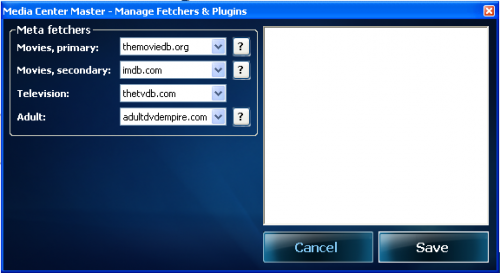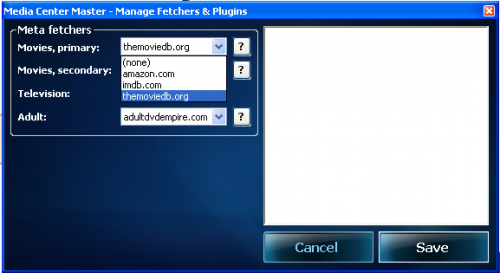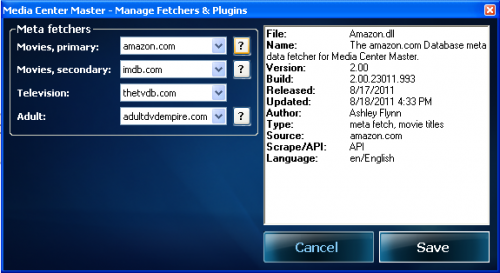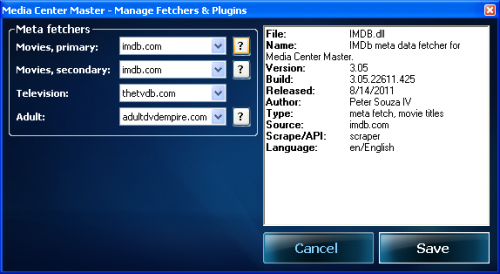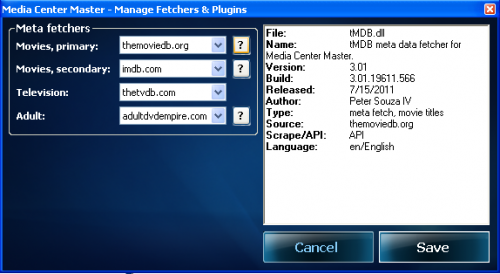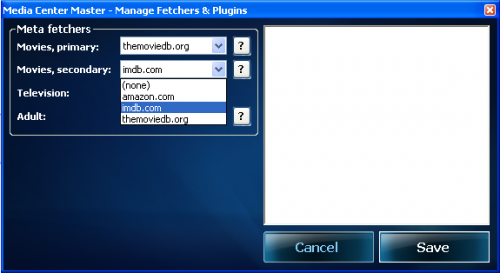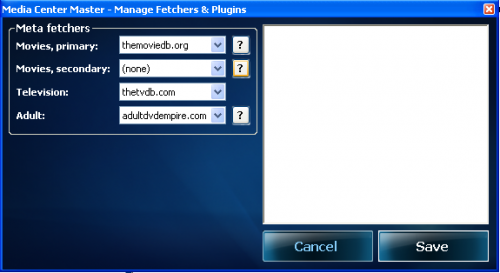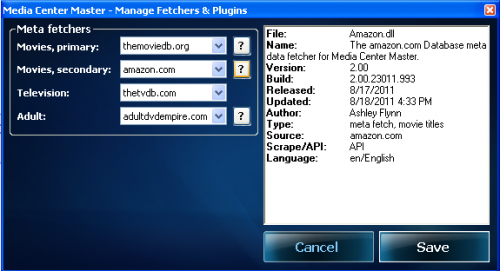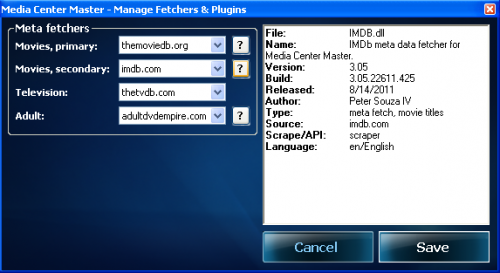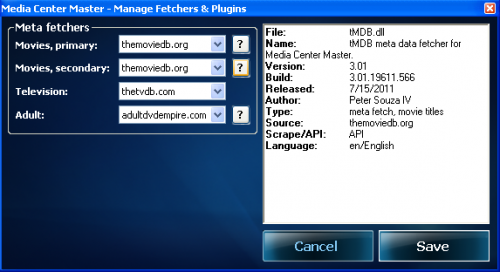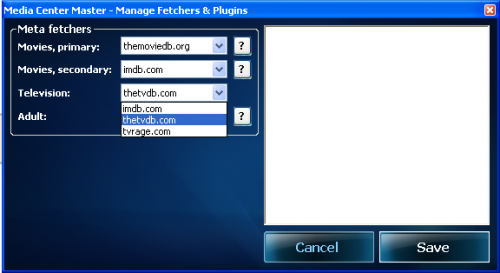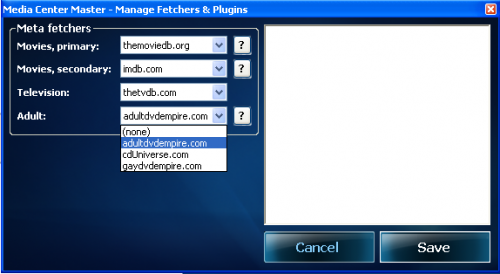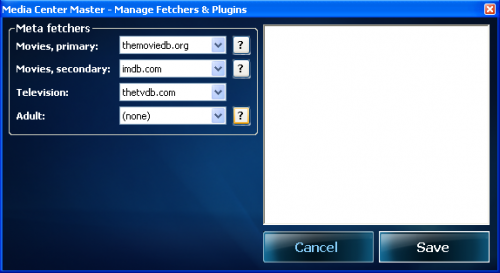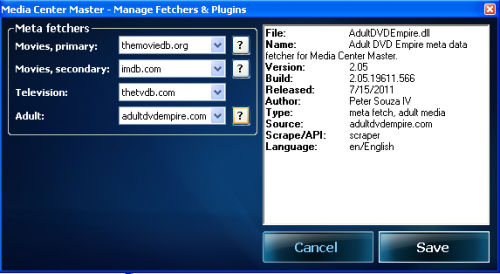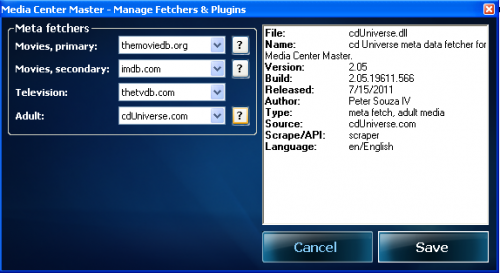Difference between revisions of "Manage fetchers and plugins…"
From Media Center Master documentation
(Created page with "{{General_Broadcast_Announcement_-_place_on_top_of_each_page}} <div style="float:right; margin-left: 10px; margin-bottom: 10px;"> {{Side_Bar_-_Manage_fetchers_and_plugins…...") |
|||
| (7 intermediate revisions by the same user not shown) | |||
| Line 4: | Line 4: | ||
</div> | </div> | ||
| + | <!-- | ||
| + | Please remember, this is a description area, only.<br> | ||
| + | How to:'s, should be listed in a specific configuration set-up, technical, or other guide.<br> | ||
| + | Give a brief description of items, if subject is linked to another page with full details.<br> | ||
| + | Give full details of item, if subject is not linked to another page.<br> | ||
| + | --> | ||
__TOC__ | __TOC__ | ||
[[File:75.mcm.fetchers.popup.png|500px]] | [[File:75.mcm.fetchers.popup.png|500px]] | ||
| + | |||
| + | <!--Delete all of this and Start Text on this line. | ||
| + | Give Specific details of the item. | ||
| + | Please remember, this is a description area, only. | ||
| + | How to: instructions should be listed in a specific configuration set-up, technical, or other guide.--> | ||
| + | |||
| + | [[#top|Back to top]] | ||
==Movies, primary:== | ==Movies, primary:== | ||
| Line 13: | Line 26: | ||
[[File:76.mcm.fetchers.primary.png|500px]] | [[File:76.mcm.fetchers.primary.png|500px]] | ||
| − | Start Text | + | <!--Delete all of this and Start Text on this line. |
| + | Give Specific details of the item. | ||
| + | Please remember, this is a description area, only. | ||
| + | How to: instructions should be listed in a specific configuration set-up, technical, or other guide.--> | ||
[[#top|Back to top]] | [[#top|Back to top]] | ||
| Line 19: | Line 35: | ||
===none=== | ===none=== | ||
| − | Start Text | + | [[File:110.mcm.fetchers.pri.none.png|500px]] |
| + | |||
| + | <!--Delete all of this and Start Text on this line. | ||
| + | Give Specific details of the item. | ||
| + | Please remember, this is a description area, only. | ||
| + | How to: instructions should be listed in a specific configuration set-up, technical, or other guide.--> | ||
[[#top|Back to top]] | [[#top|Back to top]] | ||
| Line 25: | Line 46: | ||
===amazon.com=== | ===amazon.com=== | ||
| − | Start Text | + | [[File:111.mcm.fetchers.pri.amazon.png|500px]] |
| + | |||
| + | *'''With this option selected and clicking the "?" button, the pane to the right will show the fetcher information.''' | ||
| + | |||
| + | <!--Delete all of this and Start Text on this line. | ||
| + | Give Specific details of the item. | ||
| + | Please remember, this is a description area, only. | ||
| + | How to: instructions should be listed in a specific configuration set-up, technical, or other guide.--> | ||
[[#top|Back to top]] | [[#top|Back to top]] | ||
| Line 31: | Line 59: | ||
===imdb.com=== | ===imdb.com=== | ||
| − | Start Text | + | [[File:112.mcm.fetchers.pri.imdb.png|500px]] |
| + | |||
| + | *'''With this option selected and clicking the "?" button, the pane to the right will show the fetcher information.''' | ||
| + | |||
| + | <!--Delete all of this and Start Text on this line. | ||
| + | Give Specific details of the item. | ||
| + | Please remember, this is a description area, only. | ||
| + | How to: instructions should be listed in a specific configuration set-up, technical, or other guide.--> | ||
[[#top|Back to top]] | [[#top|Back to top]] | ||
| Line 37: | Line 72: | ||
===themoviedb.org=== | ===themoviedb.org=== | ||
| − | Start Text | + | [[File:113.mcm.fetchers.pri.themoviedb.png|500px]] |
| + | |||
| + | *'''With this option selected and clicking the "?" button, the pane to the right will show the fetcher information.''' | ||
| + | |||
| + | <!--Delete all of this and Start Text on this line. | ||
| + | Give Specific details of the item. | ||
| + | Please remember, this is a description area, only. | ||
| + | How to: instructions should be listed in a specific configuration set-up, technical, or other guide.--> | ||
[[#top|Back to top]] | [[#top|Back to top]] | ||
| Line 45: | Line 87: | ||
[[File:77.mcm.fetchers.secondary.png|500px]] | [[File:77.mcm.fetchers.secondary.png|500px]] | ||
| − | Start Text | + | <!--Delete all of this and Start Text on this line. |
| + | Give Specific details of the item. | ||
| + | Please remember, this is a description area, only. | ||
| + | How to: instructions should be listed in a specific configuration set-up, technical, or other guide.--> | ||
[[#top|Back to top]] | [[#top|Back to top]] | ||
| Line 51: | Line 96: | ||
===none=== | ===none=== | ||
| − | Start Text | + | [[File:114.mcm.fetchers.sec.none.png|500px]] |
| + | |||
| + | <!--Delete all of this and Start Text on this line. | ||
| + | Give Specific details of the item. | ||
| + | Please remember, this is a description area, only. | ||
| + | How to: instructions should be listed in a specific configuration set-up, technical, or other guide.--> | ||
[[#top|Back to top]] | [[#top|Back to top]] | ||
| Line 57: | Line 107: | ||
===amazon.com=== | ===amazon.com=== | ||
| − | + | [[File:115.mcm.fetchers.sec.amazon.png|500px]] | |
| + | *'''With this option selected and clicking the "?" button, the pane to the right will show the fetcher information.''' | ||
| + | |||
| + | <!--Delete all of this and Start Text on this line. | ||
| + | Give Specific details of the item. | ||
| + | Please remember, this is a description area, only. | ||
| + | How to: instructions should be listed in a specific configuration set-up, technical, or other guide.--> | ||
[[#top|Back to top]] | [[#top|Back to top]] | ||
===imdb.com=== | ===imdb.com=== | ||
| − | Start Text | + | [[File:116.mcm.fetchers.sec.imdb.png|500px]] |
| + | |||
| + | *'''With this option selected and clicking the "?" button, the pane to the right will show the fetcher information.''' | ||
| + | |||
| + | <!--Delete all of this and Start Text on this line. | ||
| + | Give Specific details of the item. | ||
| + | Please remember, this is a description area, only. | ||
| + | How to: instructions should be listed in a specific configuration set-up, technical, or other guide.--> | ||
[[#top|Back to top]] | [[#top|Back to top]] | ||
| Line 69: | Line 132: | ||
===themoviedb.org=== | ===themoviedb.org=== | ||
| − | Start Text | + | [[File:117.mcm.fetchers.sec.themoviedb.png|500px]] |
| + | |||
| + | *'''With this option selected and clicking the "?" button, the pane to the right will show the fetcher information.''' | ||
| + | |||
| + | <!--Delete all of this and Start Text on this line. | ||
| + | Give Specific details of the item. | ||
| + | Please remember, this is a description area, only. | ||
| + | How to: instructions should be listed in a specific configuration set-up, technical, or other guide.--> | ||
[[#top|Back to top]] | [[#top|Back to top]] | ||
| Line 77: | Line 147: | ||
[[File:78.mcm.fetchers.tv.png|500px]] | [[File:78.mcm.fetchers.tv.png|500px]] | ||
| − | Start Text | + | <!--Delete all of this and Start Text on this line. |
| − | + | Give Specific details of the item. | |
| − | + | Please remember, this is a description area, only. | |
| − | + | How to: instructions should be listed in a specific configuration set-up, technical, or other guide.--> | |
| − | + | ||
| − | + | ||
| − | + | ||
[[#top|Back to top]] | [[#top|Back to top]] | ||
| Line 89: | Line 156: | ||
===imdb.com=== | ===imdb.com=== | ||
| − | Start Text | + | <!--Delete all of this and Start Text on this line. |
| + | Give Specific details of the item. | ||
| + | Please remember, this is a description area, only. | ||
| + | How to: instructions should be listed in a specific configuration set-up, technical, or other guide.--> | ||
[[#top|Back to top]] | [[#top|Back to top]] | ||
| Line 95: | Line 165: | ||
===thetvdb.com=== | ===thetvdb.com=== | ||
| − | Start Text | + | <!--Delete all of this and Start Text on this line. |
| + | Give Specific details of the item. | ||
| + | Please remember, this is a description area, only. | ||
| + | How to: instructions should be listed in a specific configuration set-up, technical, or other guide.--> | ||
[[#top|Back to top]] | [[#top|Back to top]] | ||
| Line 101: | Line 174: | ||
===tvrage.com=== | ===tvrage.com=== | ||
| − | Start Text | + | <!--Delete all of this and Start Text on this line. |
| + | Give Specific details of the item. | ||
| + | Please remember, this is a description area, only. | ||
| + | How to: instructions should be listed in a specific configuration set-up, technical, or other guide.--> | ||
[[#top|Back to top]] | [[#top|Back to top]] | ||
| Line 109: | Line 185: | ||
[[File:74.mcm.fetchers.adult.png|500px]] | [[File:74.mcm.fetchers.adult.png|500px]] | ||
| − | Start Text | + | <!--Delete all of this and Start Text on this line. |
| + | Give Specific details of the item. | ||
| + | Please remember, this is a description area, only. | ||
| + | How to: instructions should be listed in a specific configuration set-up, technical, or other guide.--> | ||
[[#top|Back to top]] | [[#top|Back to top]] | ||
| Line 115: | Line 194: | ||
===none=== | ===none=== | ||
| − | Start Text | + | [[File:118.mcm.fetchers.adult.none.png|500px]] |
| + | |||
| + | <!--Delete all of this and Start Text on this line. | ||
| + | Give Specific details of the item. | ||
| + | Please remember, this is a description area, only. | ||
| + | How to: instructions should be listed in a specific configuration set-up, technical, or other guide.--> | ||
[[#top|Back to top]] | [[#top|Back to top]] | ||
| Line 121: | Line 205: | ||
===adultdvdempire.com=== | ===adultdvdempire.com=== | ||
| − | Start Text | + | [[File:119.mcm.fetchers.adult.adultDVD.png|500px]] |
| + | |||
| + | *'''With this option selected and clicking the "?" button, the pane to the right will show the fetcher information.''' | ||
| + | |||
| + | <!--Delete all of this and Start Text on this line. | ||
| + | Give Specific details of the item. | ||
| + | Please remember, this is a description area, only. | ||
| + | How to: instructions should be listed in a specific configuration set-up, technical, or other guide.--> | ||
[[#top|Back to top]] | [[#top|Back to top]] | ||
| Line 127: | Line 218: | ||
===cdUniverse.com=== | ===cdUniverse.com=== | ||
| − | Start Text | + | [[File:120.mcm.fetchers.adult.cdU.png|500px]] |
| + | |||
| + | *'''With this option selected and clicking the "?" button, the pane to the right will show the fetcher information.''' | ||
| + | |||
| + | <!--Delete all of this and Start Text on this line. | ||
| + | Give Specific details of the item. | ||
| + | Please remember, this is a description area, only. | ||
| + | How to: instructions should be listed in a specific configuration set-up, technical, or other guide.--> | ||
[[#top|Back to top]] | [[#top|Back to top]] | ||
| Line 133: | Line 231: | ||
===gaydvdempire.com=== | ===gaydvdempire.com=== | ||
| − | Start Text | + | [[File:121.mcm.fetchers.adult.gayDVD.png|500px]] |
| + | |||
| + | *'''With this option selected and clicking the "?" button, the pane to the right will show the fetcher information.''' | ||
| + | |||
| + | <!--Delete all of this and Start Text on this line. | ||
| + | Give Specific details of the item. | ||
| + | Please remember, this is a description area, only. | ||
| + | How to: instructions should be listed in a specific configuration set-up, technical, or other guide.--> | ||
[[#top|Back to top]] | [[#top|Back to top]] | ||
| Line 139: | Line 244: | ||
==Cancel Button== | ==Cancel Button== | ||
| − | Start Text | + | <!--Delete all of this and Start Text on this line. |
| + | Give Specific details of the item. | ||
| + | Please remember, this is a description area, only. | ||
| + | How to: instructions should be listed in a specific configuration set-up, technical, or other guide.--> | ||
[[#top|Back to top]] | [[#top|Back to top]] | ||
| Line 145: | Line 253: | ||
==Save Button== | ==Save Button== | ||
| − | Start Text | + | <!--Delete all of this and Start Text on this line. |
| + | Give Specific details of the item. | ||
| + | Please remember, this is a description area, only. | ||
| + | How to: instructions should be listed in a specific configuration set-up, technical, or other guide.--> | ||
[[#top|Back to top]] | [[#top|Back to top]] | ||
Latest revision as of 12:40, 30 August 2011
The current version of Media Center Master is 2.14.
Version 1.32 has been used for many the examples in the wiki, so beware that some of the options may be expanded or look different than various screen shots.
Official/Unofficial Wiki Pages Most of the content on the wiki was written by fans and users like yourself. If a page is marked as Official, then the content was written with official information (usually by the software author).
| Media Center Master | |
| A Free Meta-Data and Media Organization Solution |
| Navigation | |
| (Red text indicates your location.) |
| Support Links | |
|---|---|
| Issue Tracker | |
| Forum | |
| Downloads | General |
| Support | Feature Request |
| Bug Report | General Discussion |
| Downloader | Development |
| <<< edit this side bar >>> |
Contents
Movies, primary:
none
amazon.com
- With this option selected and clicking the "?" button, the pane to the right will show the fetcher information.
imdb.com
- With this option selected and clicking the "?" button, the pane to the right will show the fetcher information.
themoviedb.org
- With this option selected and clicking the "?" button, the pane to the right will show the fetcher information.
Movies, secondary:
none
amazon.com
- With this option selected and clicking the "?" button, the pane to the right will show the fetcher information.
imdb.com
- With this option selected and clicking the "?" button, the pane to the right will show the fetcher information.
themoviedb.org
- With this option selected and clicking the "?" button, the pane to the right will show the fetcher information.
Television:
imdb.com
thetvdb.com
tvrage.com
Adult:
none
adultdvdempire.com
- With this option selected and clicking the "?" button, the pane to the right will show the fetcher information.
cdUniverse.com
- With this option selected and clicking the "?" button, the pane to the right will show the fetcher information.
gaydvdempire.com
- With this option selected and clicking the "?" button, the pane to the right will show the fetcher information.